Panoramas and Perspective Control
|
If you've ever tried to create a panorama in an image editing program like Photoshop by simply blending a sequence of photographs together you've probably discovered that the images never seem to line up perfectly along the full length of the seam. Frequently, elements with strong horizontal or vertical lines seem to be "bent" between the two pictures, or elements simply don't line up correctly. The problem is a natural result of normal "rectilinear" lenses used in most film and digital cameras. The perspective of the image changes as the film plane changes in relation to the image plane. Rectilinear lenses reproduce lines that appear straight to the human eye as straight in the picture, regardless of their orientation to the lens. Thus, a rectilinear lens positioned in front of the center of a flat subject (e.g. a window), but not pointed squarely at it, will produce an image that appears to be "keystoned"--straight lines will appear to converge. 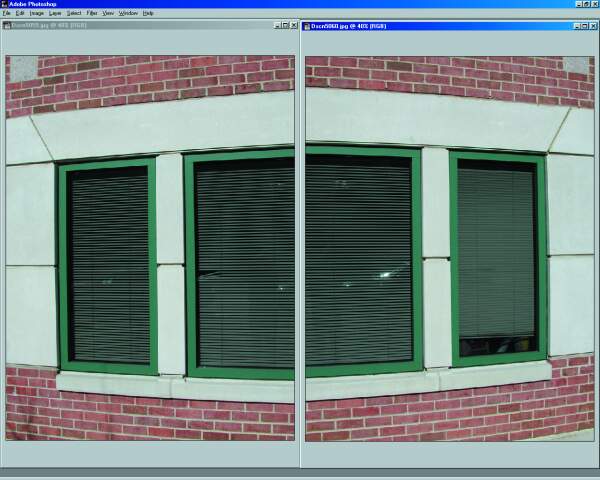 The images above illustrate the problem. Although these two pictures were taken from exactly the same position, the two halves of the window appear to be "bent" in relation to each other. It is obvious that no amount of clever alignment will ever allow these two images to be joined so that they produce a natural looking panorama. This keystoning effect becomes much less noticeable with longer focal length lenses, and some subjects that don't have such pronounced horizontal and vertical lines may "hide" much of the problem. However, in general, the keystoning effect makes it impossible to create perfectly aligned composite images without software manipulation. In order to create a panorama from these component images, they must be "warped" using "panoramic software" (I like PTAssembler) so that they can be aligned and blended together. 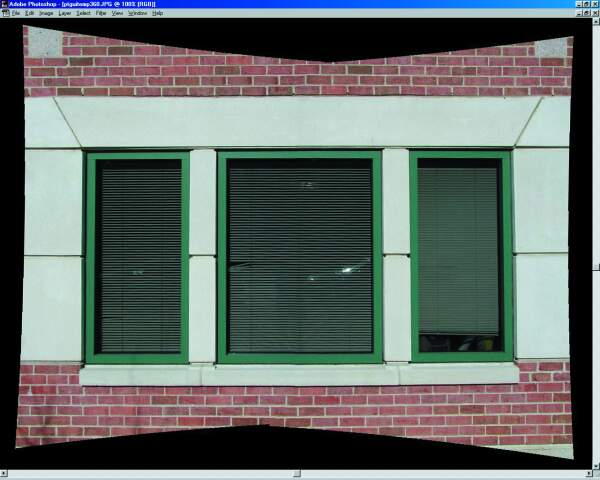 The image above shows the two images after being warped and aligned. The
images now apear to line up correctly and this is obviously a much better fit.
Here are some of my Panoramic images.
|