
3 different images fused into a single exposure-blended composite.
Introduction. TuFuse Pro is a Windows "Image Fusion" program that can be used to create extended depth of field ("focus blended") images, extended exposure range ("exposure blended") images, and other types of composite images. TuFuse uses a technique known as Image Fusion to combine the "best" (e.g. best exposed and/or best focused and/or most saturated, etc.) regions of multiple images into a single "fused" composite image.


TuFuse Pro and TuFuse. TuFuse Pro is an enhanced version of TuFuse, a freeware command line program that also performs image fusion. However, in addition to its graphical interface, and ease of use, TuFuse Pro also adds a number of other features and capabilities that are not available in TuFuse, including:
TuFuse is packaged with, distributed with, and installed with TuFuse Pro, so you do not need to download TuFuse separately in order to use TuFuse Pro.
Screenshots. The following screenshots shows TuFuse Pro's main and configuration screens.
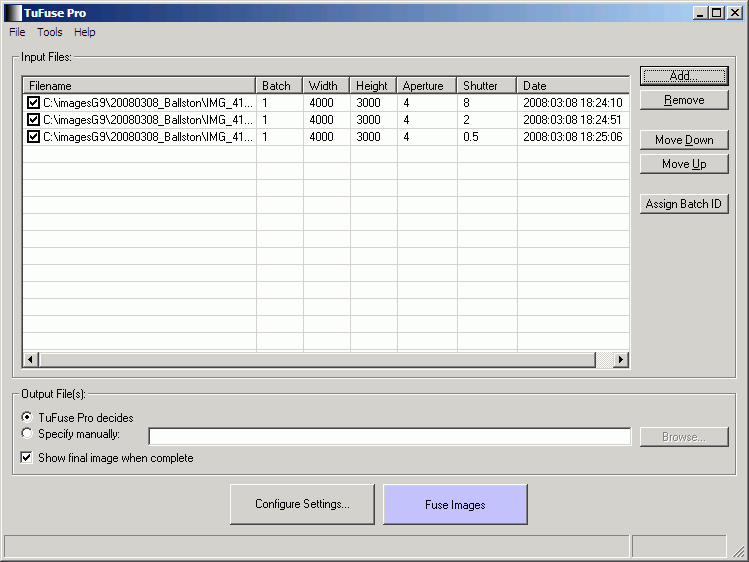
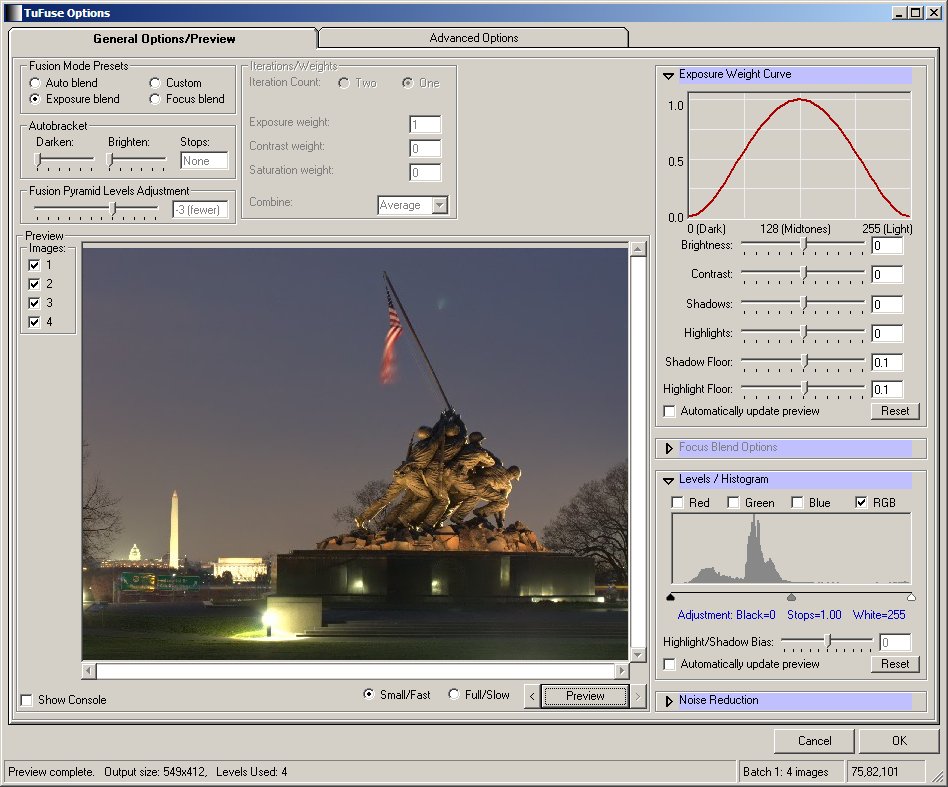
Documentation. the complete TuFuse Pro documentation (with additional screenshots) is now online. For much more background information on image fusion, please consult the TuFuse web page.
A registration code that will unlock the full version of Tufuse Pro can be purchased online.