
TawbaWare
Windows:
PTAssembler
Image Stacker
Star Tracer
TuFuse Pro
Thumber
PixelZap
ColorFix
DigiSS
EXIFRead
Framer
FileLister
MinUpTime
HideWin
FileMonitor
Dos:
CamWork
CRead
WordCount
HTMLR
PTAssembler
Panoramic and High Resolution Image Mosaic Creation Software
Current Version: 6.3.0, Updated July 2017
Version History | PTAssembler Discussion Forum | Register PTAssembler
Introduction. PTAssembler is a (Windows) panoramic image stitching software program, able to create single and multi-row panoramic and high-resolution "mosaic" images. As a software developer and photographer, I have been using PTAssembler for several years to create my own high resolution images. PTAssembler is more complex than many popular "automagic" stitching programs. But, it is much more powerful and flexible, giving the photographer unparalleled control over the final result. The automagic programs often deliver "pretty good" results. With PTAssembler, perfectly stitched panoramas can be created every time.
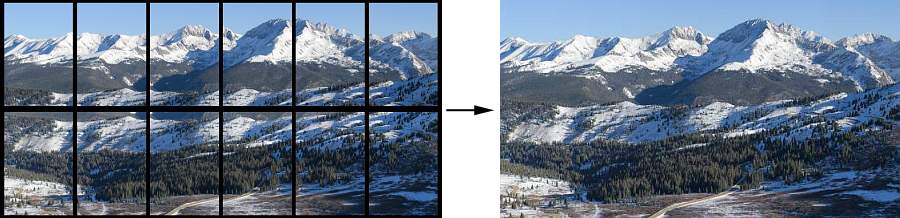
12 source images (6 images per row), before and after stitching
Overview of panorama creation using PTAssembler. Stitching images together with PTAssembler gives you complete control over the process. You can choose to "auto-create" a stitched image with little or no manual intervention. Alternatively, you can choose a more manual approach to ensure the absolute highest quality result. And, the two approaches can be also be combined.
PTAssembler can output a final image in JPEG, TIFF, PSD, PSB format, or "layered" image file(s) (PSD, PSB or multiple TIFF files) that allows the user to perform the final blending between adjacent images manually. PTAssembler can also employ "blending" plugin programs (Enblend, Smartblend, Multiblend) that use advanced blending techniques to create seamless images under difficult conditions (changing light, moving subjects, etc.)
PTAssembler can also perform "image stacking", to create exposure-blended and/or focus-blended panoramas (multiple images can be stacked to create focus-blended and/or exposure-blended images, and these can be further combined into a panorama). Here are some examples. PTAssembler comes with its own Image Stacking program, called TuFuse, but can optionally be configured to work with others (Enfuse, CombineZM).
PTAssembler offers the ability to create panoramas using a wide range of standard and exotic projections, correction for exposure, whitebalance and vignetting problems in source images, as well as the ability to stitch images that were taken from different vantage points.
Screenshots. This screenshot shows PTAssembler's control point selection screen.
Many more screenshots can be found in the
on-line documentation and
PTAssembler Tutorial.
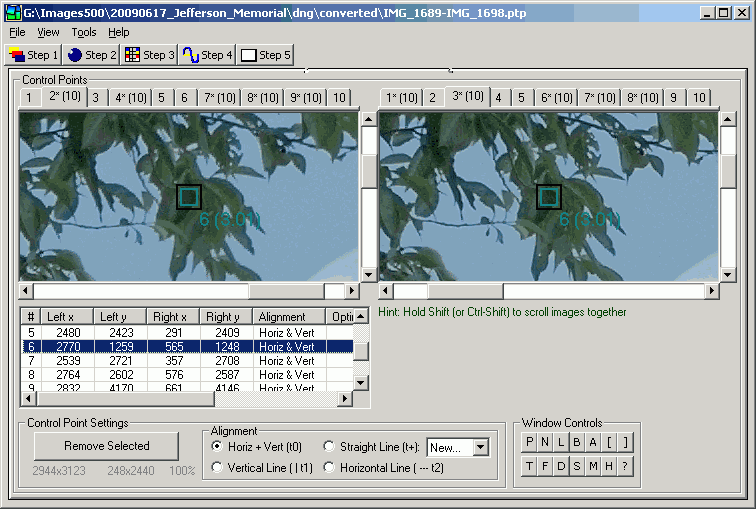
This screenshot shows PTAssembler's internal viewer/editor screen.
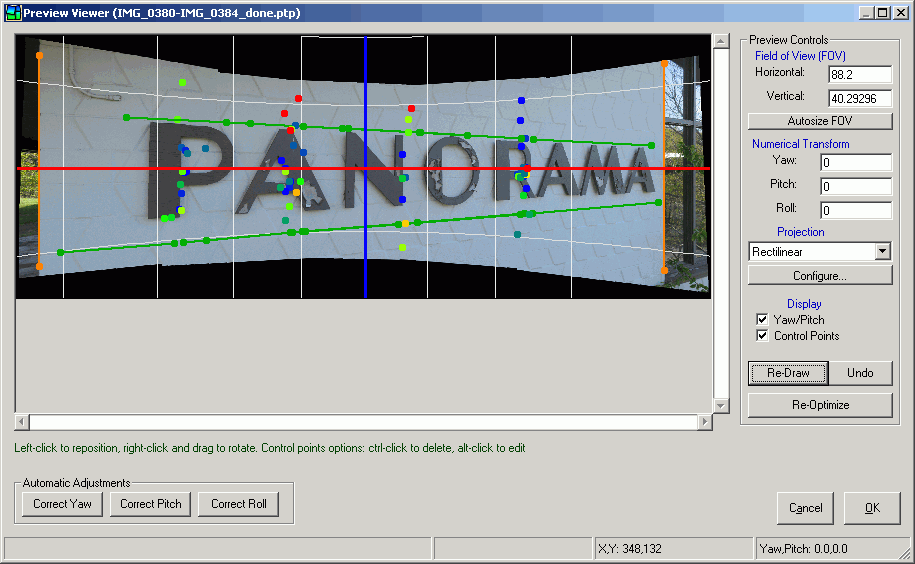
How to create a Panorama with PTAssembler. The easiest way to create a panorama with PTAssembler is to load the image, and use the "Auto-create" feature. For more control, and to understand the manual features available within PTAssembler, please refer to the on-line PTAssembler Tutorial. Complete documentation is included with PTAssembler, but is also available on-line.
Features. As the author and frequent user of PTAssembler, my goal is to make the process of creating a panoramic or stitched image as simple as possible, by adding features such as the following:
- Autocreate a final panorama with little or no manual intervention, or retain complete manual control over all aspects of the panorama creation process.
- Support for all standard and a number of unique innovative output projection formats.
- Create seamless, blended output, or multi-layer Photoshop-compatible files.
- Built-in support for creating exposure-blended (i.e. HDR) and focus-blended panoramic images
- Support for numerous control point picker, image stacking, image blending and pre-processing plugins (e.g. Panomatic, Enblend, Smartblend, Enfuse, etc.).
- Graphical editing and adjustment of panorama via preview viewer.
- "wizard" to guide beginners through the process of manually creating a panorama.
- Ability to read EXIF data from JPEG and TIFF files.
- Built-in "auto-optimization" logic to determine best positioning of image files.
- "Auto-Align" feature to perfecly align a stack of images in preparation for exposure or focus blending/fusing.
- Batch processing -- run multiple projects in sequence.
- Work with 'linked' or 'unlinked' lens parameters for maximum flexibility.
- Drag and Drop interface.
- Most features are accessible via keyboard commands.
System Requirements. PTAssembler requires that the Visual Basic 6 runtime files be installed on your system. You almost certainly already have these files on your computer, but if you get an error when starting PTAssembler you'll need to install them (See the download section below).
Final Thoughts. At first, PTAssembler may appear to be a complex softare program. However, when using the "auto-create" mode, the user can usually ignore most of the advanced (i.e. complex) features available within PTAssembler and create excellent results most of the time. But, for those who require more manual control over the artistic process of panorama creation, PTAssembler offers a wide range of features and capabilities not found in other programs. As a user of (as well as the creator of) PTAssembler, my challenge to myself is to achieve a balance between making PTAssembler (relatively) easy to understand and operate, while at the same time allowing access to complete manual control over the process, if wanted.
As easy as I've tried to make PTAssembler to use, sometimes we need a little extra help! Luckily, there are many excellent resources on the web for help:
- The complete on-line documentation for PTAssembler.
- Complete description of all image projections offered by PTAssembler.
- Examples of creating exposure and focus blended panoramas with PTAssembler.
- Detailed information about Tufuse, PTAssembler's image stacking plugin program.
- On-line PTAssembler discussion forum.
- My own tutorial illustration manual operation of PTAssembler | French Language Version in PDF format.
- Joe Beda's introductory tutorial for PTAssembler, Getting Started with Digital Panoramas.
- Andre Gunther's brief tutorial on PTAssembler.
- Try a Google search.
| Downloads |
|
Distribution Status. PTAssembler is shareware...meaning you are expected to "register" it (i.e. pay a small amount) to purchase the program. PTAssembler will operate for 30 days without restriction, but some features will be restricted if not registered after 30 days. You can purchase a license for PTAssembler on-line.
Disclaimer. PTAssembler comes with no warranty and TawbaWare and the author take no responsibility for any damages caused by the use of this program.
Back to Tawbaware HomePage